Forgot Password?
Please enter your email address to receive a link for resetting your password.
Thank You
You will receive an email with further instructions. Please contact customer support if you need any further assistance.
Please verify your email address
A verification link has been sent to your email to activate your account. The link will be valid for 1 hour.
Please check the spam inbox if you can't find the email. If you still can't find it, we can resend it.
A verification link has been sent to your email 00:00
Please click the categories below to find the information you are looking for. Please feel free to copy the Product Details, including images, and paste onto your Squarespace website.
Setup
Product Details
FAQs
Setup Video
Photo Prints & Posters
Unsurpassed Digital Type C professional quality Luster Finish photo prints use silver halide photo paper and emulsion printing.
Production Time: 2 Business Days
Acrylic Wall Prints
Images are flatbed printed directly on .25” thick, optical grade acrylic backed with sleek aluminum. Acrylic wall prints are durable, water-resistant and easy to clean. Aluminum Wall float fixture included for sizes 8×10 and up.
Production Time: 5 Business Days

Acrylic Blocks
Images are flatbed printed directly on 1.125” thick, optical grade acrylic backed with subtle, metallic paper. Acrylic blocks are durable, water-resistant and easy to clean.
Production Time: 5 Business Days
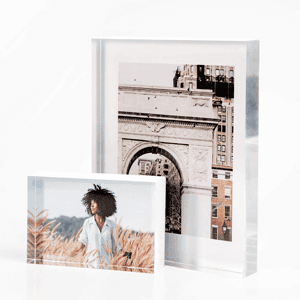
Canvas Prints
Images are printed with archival inks on heavyweight canvas and stretched onto sturdy, 1.5” pine wood frames. Wrapped sides will be white.
Production Time: 4 Business Days

Framed Prints
Images are printed on satin paper then framed in .75” wide x 1.5” high black poplar wood frames behind regular glass and 3” white mat. Easy to hang fixture included.
Production Time: 14 Business Days

Giclee Fine Art Prints
Images printed on Low Texture Hahnemühle Bamboo 290, 100% archival fine art paper.
Production Time: 4 Business Days
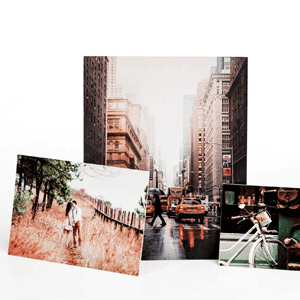
Metal Prints
High-definition images are infused onto glossy white aluminum in square, rectangle or panoramic sizes. Metal prints are durable, water-resistant and easy to clean. Aluminum Wall float fixture included for sizes 8×10 and up.
Production Time: 4 Business Days

Standout Prints
Images are printed on luster finish photo paper, mounted onto 1.5” black board for a lightweight display lifted away from the wall and ready to hang.
Production Time: 4 Business Days

Wood Prints
Images are flatbed printed directly onto .75” Forest Stewardship Council certified natural wood that is both water and heat resistant. Ready to hang. Pedestal not included.
Production Time: 5 Business Days

How can I run some test orders?
If your SQSP is in “test” mode, be sure to also set up your billing as manual. That way you can decide if you want us to process that order, or you can cancel it before your credit card is charged.
Will orders have Printique branding on them?
No. All orders placed through the Squarespace extension will be shipped white labeled, without any Printique branding or pricing.
How is shipping calculated?
We offer two methods for shipping; Flat Rate, and Dimensional Dependent.
Flat Rate will bundle the shipping fee into the whole price we send to Squarespace for the product. You should then select Flat Rate Shipping on Squarespace, set the rate to $0, and let your customers know that shipping is included. If you have other, non-Printique, products in the same store, we recommend adding the shipping price to those products as well.
Dimensional Dependent will add the shipping price at checkout on Squarespace, based on size and weight. You should select the “Depending on Weight” or “Carrier Calculated” shipping options on Squarespace. Keep in mind that Printique only offers USPS and UPS (not FedEx), and while we will do our best to match the selected option, we don’t guarantee shipping method or carrier.
To review shipping rates, click the View Prices link on the Shipping page in the Dashboard.
Where do you ship to?
Printique Ships to the US and Canada.
What Currency do you support?
While we ship to the US and Canada, we are only able to support USD. If your Squarespace store is set to CAD it will not allow you to sync products.
Why aren’t products syncing?
There are a few reasons why your products might not be syncing. Make sure that the currency on Squarespace is set to USD and that your site is connected and you have a store setup. You can also wait a few minutes, refresh, then try again. If you continue to have issues, please email squarespace@printique.com
What is the difference between Automatic and Manual Processing?
Automatic processing will charge your card on file and submit orders, placed on Squarespace, to production. Manual processing will require you to log in to your Printique account, click the Squarespace link from the dropdown menu under your name at the top right of the screen, click Review from Pending Orders on the dashboard, or click the Pending tab from the left side navigation. On the Pending Orders page, select the orders you would like to process, then click Proceed to Checkout.
Where can I find order statuses?
Order statuses can be found here https://www.printique.com/app/squarespace/shop/ or by logging in to your Printique account, clicking the Squarespace link from the dropdown menu under your name at the top right of the screen, clicking the Sales tab from the left side navigation. On the Order History page, click View under Order Details on the right.
How do I cancel an order?
In order to cancel an order you must email or call customer service. Simply cancelling the order on Squarespace will not cancel or refund the order on Printique.
Can I limit the sizes only to available products on Squarespace?
Unfortunately, this is not possible at this time. We are working on it, and there should be a fix soon.
Can I change the order of the products or sizes on Squarespace?
Unfortunately, this is not possible at this time. We are working on it, and there should be a fix soon.
What are the production times?
Production times can change during peak times like holiday season.
Acrylic Wall Prints: 5 Business Days
Acrylic Blocks: 4 Business Days
Canvas Prints: 4 Business Days
Framed Prints: 14 Business Days
Giclee Fine Art Prints: 4 Business Days
Metal Prints: 4 Business Days
Standout Prints: 4 Business Days
Wood Prints: 5 Business Days
I don't see my ratio listed, can I add other sizes?
We limited the sizes to match the six most popular aspect ratios. Unfortunately, that does preclude some sizes and ratios like 2:1. We might add ratios in the future if there is enough interest and in the meantime we recommend adding a border to conform to available ratios.
What is a reseller certificate?
Every state has a reseller certificate, even states that don’t charge sales tax have a waiver form. Once your certificate is approved, on Printique, we won’t charge you tax.
How does the billing work?
Printique sends a price to Squarespace which includes base+markup+shipping (if you select Flat Rate shipping, otherwise shipping will be excluded). Your customer checks out on Squarespace using their ecommerce system and your Paypal account. The order is then transferred to Printique for fulfillment and you are charged the base price+shipping+tax (unless you upload a reseller certificate).
Do I need to charge sales tax?
You would be responsible for collecting sales tax from your customer on Squarespace, if necessary.