Forgot Password?
Please enter your email address to receive a link for resetting your password.
Thank You
You will receive an email with further instructions. Please contact customer support if you need any further assistance.
Please verify your email address
A verification link has been sent to your email to activate your account. The link will be valid for 1 hour.
Please check the spam inbox if you can't find the email. If you still can't find it, we can resend it.
A verification link has been sent to your email 00:00

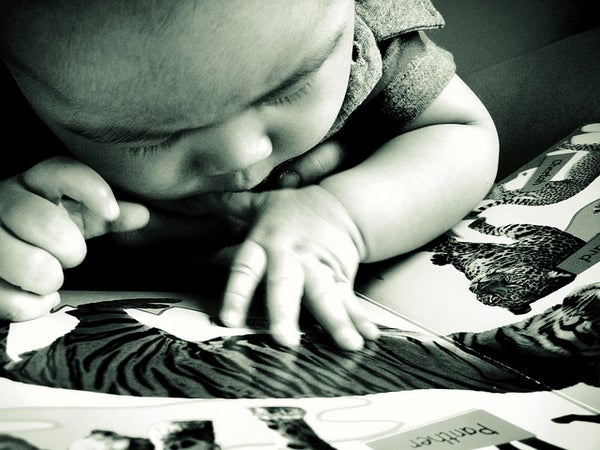
Soon Koon/flickr
Babies are as adorable as they come, but they’re also some of the most difficult creatures to catch on camera. Here are some tips from an expert on how to do it right.
When photographers become parents, they face a dilemma — instead of having just an hour or so to capture the best images of someone else’s baby, they bear the weight of capturing an entire lifetime’s worth of images of their own child.
David Rowse at the Digital Photography School found himself in exactly this situation, and came up with some strategies to help all parents snap successful shots of their babies. Here are just a few.

Kaushal Vaidya/flickr
Let’s be honest — babies are asleep, pooping, or crying for the majority of the day. But if you’re lucky, they will momentarily pause from their usual activities to have some fun or crack a smile — it’s at times like these that you’ll want to have your camera nearby.
Firsts, as we know, are always fantastic photo opportunities — first visit with grandma, first time walking, first trip with the family. There’s no better way to remember these unique moments than to capture them with a photograph.

Jodie Wilson/flickr
It can be nearly impossible to find a good angle, especially when your baby is crawling around most of the time. Getting down on the floor with your baby will not only generate a sense of intimacy, but it’ll also capture your baby’s sense of youthful discovery.
Though it probably goes without saying, be sure to avoid forcing your lens or the flash into your baby’s face — while it’s not necessarily damaging to his or her health, it’s sure to make them uncomfortable! Instead, try going macro and zooming in, and make sure to turn off your flash if you’re taking a photo head-on.
Alternatively, Rowse says that he has produced some of his best-lit photos by directing the flash at the ceiling, which makes the lighting softer and more natural.

peasap/flickr
Editing photos can be as simple as removing color — black-and-white photos can make your baby’s skin look as soft as possible, especially since babies often get scratches or blotches. Switching up color schemes also adds variation and perspective to your personalized baby book.
If you’re looking to do some even more in-depth editing, you can also use an airbrush or retouching tool. It’s almost inevitable that your baby will have something like snot on them in some shots, which can be as distracting as it is endearing. Try smoothing over these marks with an airbrush tool, and you’ll be surprised by the effects.

Maessive/flickr
There’s no denying that your baby will rapidly change in his or her earliest weeks — unless you’re looking for these changes, though, they can be easy to miss. Make sure to keep your camera close and take photos regularly if you want to catch every special detail of your baby’s growth.
Another fun and unusual way to highlight your baby’s growth is to target specific body parts — a shot of chubby legs bouncing in excitement or a little hand holding a parent’s finger can make for surprisingly powerful photos.
Individual shots can be extremely hard to capture, and a single frame certainly won’t do it. Try setting your camera on continuous mode so that it takes several frames per shot — this way, you can filter through all of the shots and choose the perfect ones for your baby book.
Once you’ve had a blast and used up your memory card, put your best photos into a personalized baby book for you and your family to look back through when the kids are all grown up. Printique specializes in helping people tell their stories through photos — with their easy-to-use services, you can create an album with customized themes, colors, captions, and more that help you tell your family’s unique story.
Why not start today? Explore some of Printique’s kid-specific custom themes and shoot away!