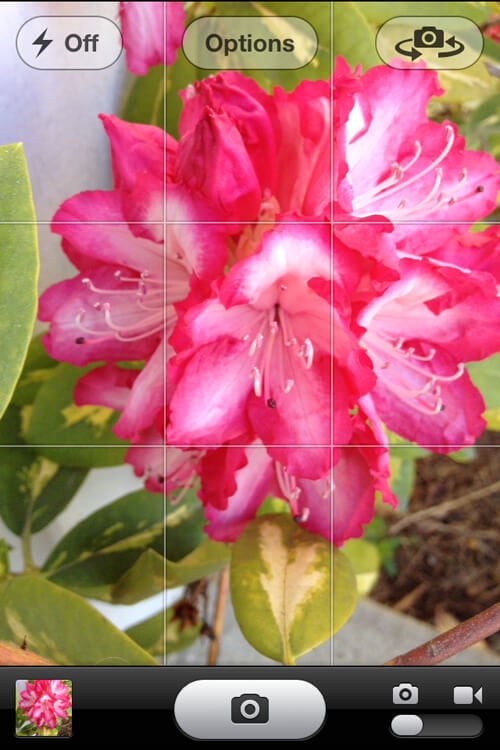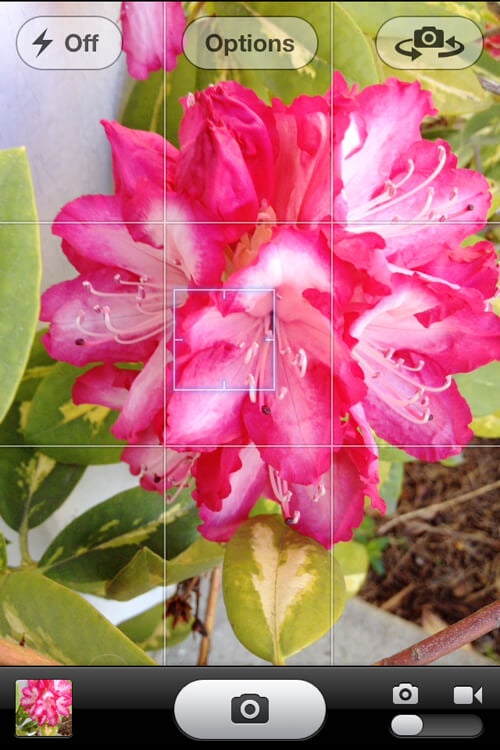or
Sign in with
Already have an account?
or
Sign in with
New to Printique?

You have 0 items in your shopping cart
Forgot Password?
Please enter your email address to receive a link for resetting your password.
Thank You
You will receive an email with further instructions. Please contact customer support if you need any further assistance.
Please verify your email address
A verification link has been sent to your email to activate your account. The link will be valid for 1 hour.
Please check the spam inbox if you can't find the email. If you still can't find it, we can resend it.
A verification link has been sent to your email 00:00

Author: Libby - Printique by Adorama
When we launched What’s App Wednesdays we wanted to look at some of the apps out there that helped photographers edit their smart phone images. What we forgot to do is start with the basics. So this quick 5 tip post is designed for those who are just starting out with their iphones or want to capture better images.
As with any type of photography, you need to know your camera. In this case, it’s your iphone.
1. Learn Composition
According the Wikipedia, the rule of thirds was first jotted down in 1797 by John Thomas Smith. The rule of thirds is the basic guideline to use when composing your shot. On your iphone, when you click on your camera icon hit the “options” button at the top in the middle. This will give you two options, Grid and HDR. Turn the grid on. You will now see a grid appear when you are composing your shots. Do not worry, this will not show up in your pictures, it’s merely there to help you compose and straighten your images.
2. Focus
Instead of just tapping on the camera icon and letting your iphone do the thinking, try using the focus button and show it exactly where you want the focus located on your image. If you tap on the screen lightly, a small blue box will appear. This is your focus button, you can move this anywhere you like on your image and your phone will focus on that area. You should also note, this will adjust your exposure. The point where the iphone is focused, is also where the phone will read for its exposure.
3. Stand Still
This goes with regular cameras as well. I was intrigued by a young man who was rollerblading in a park. The amazing flips and heights he reached were unbelievable. I wanted to catch it on my iphone and it took me about 5 tries, but I finally got it. First, I set the focus point to the ramp where I knew he would jump. Then each time he reached that area, I would hold my breath, steady the phone, rest my elbows on my chest and take the picture. I finally caught the image I wanted but it took a few practices.
4. Find the Light
I found one of my favorite trees, a magnolia tree was in bloom. Be still my heart! I started snapping away and yes, I admit I did not look for the light. On the left, you see my first attempts, very dark and murky. The image on the right, I moved my camera up and towards the light, even straight out of iphone it looks heaps better than the first image. This is true with regular cameras as well, always find the light and work with it.
5. Know your Flash
Your flash is attached to your camera, so it will not be the most flattering since it’s not diffused in any way. Since it’s attached, you should know that the flash has a range on it. The results are varied but most reports tend to agree that anything more than 15 feet away will have poor results. So using your iphone and flash at concerts will not give you the desired effect you desire. Also, turn the flash off when you are photographing reflective subjects such as mirrors and windows. The flash can also be harsh when photographing people at night. So you’ll just need to practice in various set ups and situations to see what works best for you.
These are 5 very basic tips to help you get started on iphoneography. Over the course of time, we will continue to review apps and hardware that help you on your way.